This page lists currently known problems (bugs) and suggestions for future improvements for Centurion. Most of these have been reported/suggested by users. You can participate by reporting bugs and suggesting improvements too. You can track items of your interest here and also contribute to suggested solutions or make comments about urgency and usefulness. For this, each item has an individual page with more details, ideas how to fix/implement, and the scheduling.
| FI#23: Enemies details in job definition window |
|---|
| In the combat analysis the properties of the enemies are shown and can be understood very quickly, for example hit points, initiative, flanking and so on. It would be very useful to have these as a tooltip when defining a job… Details. |
| FI#21: Optimisation – Specify Target Grid |
| Please allow to configure the grid level that Centurion is optimising to. Sometimes it is sufficient even for optimisations (not just useful generals) to stop at 8x or 4x. Precision might be enough and it may save calculation time. Details. |
| FI#20: Re-calculate All |
| Can we have a re-calculate all button/menu option? When I change general skills etc, I want to go to a save and run all the calculations again to get the updated numbers. Currently I have to click on each entry and click ‘Run’. Would be nice to be able to click one button to add all jobs back t the queue. Details. |
| FI#17: Truncated Fields in Adventure Plan |
| Some fields in the list of adventure plan items are truncated, i.e. the information contained in them is often too big for the available space. There is a tool tip that pops up but it is only there for a few seconds. Details. |
| FI#18: Gameplay with Checkboxes |
| While the gameplay in the agenda is a good idea, it would be more natural/convenient/simple if it worked with checkboxes rather than buttons and a filter. Details. |
| FI#16: A Name for Jobs |
| Allow jobs to have a name, much like adventure plan items. This would allow to better distinguish them in the job list. The command line may serve as a way of distinguishing them but it is lengthy and inconvenient. Details. |
| FI#14: Best General & Book Feature |
| There is a best general feature, but would it be possible to make a best general & book feature. Ie give them an army (or armies) they are going against, give them a selection of generals to test, and let the program run each general with each combo of books. Just for those of us who aren’t great at deciding how to spec out generals for certain adventure series. Details. |
| FI#12: Highlight the main/boss camps for easier identification |
| Original request: “Was ich auch noch super schick fände: wenn in der Lagerliste für ein At die Hauptlager irgendwie kenntlich gemacht wären, fettgedruckt oder farbig hinterlegt z.B. Ok, wär Luxus, aber fein. :-)” Details. |
| FI#9: Reduce calculation time by avoiding recalculations on smaller grids |
| There seems to be a lot of wasted calculation when reducing grid size. If I run a job where there is a small range of possible troops allowed, the grid calculations (x64x, x32x, x16x, etc) all seem to repeat the same calculations for the hi and lo range of troops numbers, at each resolution. Finally, as resolution drops below the give range, there are additional calculations for the middle of the allowed range.
I am guessing this is how it works by looking at the “progress” column. There is enormous potential for speed up by saving calculations at points in the grid which will be repeated in the next smaller resolution. Details. |
| FI#5: Improve Runtime Performance on UsefulGenerals |
| Running a useful Generals query right now, still only using one core, seems like this would be a good query to run on multiple cores/threads, one for each general Details. |
| FI#4: Easier Access to Enemy Troops and Their Names |
| You can’t print all the (emeny) troops and their names, nor can you hop over to the browse and look at it when you have the window open to enter them into an attack. Maybe you should add them to the end of the manual as an appendix so they can be looked up, or printed from there. Details. |
| KP#13: Poor Optimisation Result (Lock) (by Derwish77) |
| The following command line leads to a poor optimisation result: “-Camp=JuHolz#11 -Objective=Lock -Attack=*BSK;*GSS;Tav“. Details. |
| KP#8: Generals buttons (by CHS) |
| The graphical generals don’t give an easy way to see the difference between original and new generals. Details. |
Solved: KP#1, KP#2, KP#3, KP#4, KP#5, KP#6, KP#7, KP#10, KP#11, KP#12, FI#1, FI#2, FI#3, FI#6, FI#7, FI#8, FI#9 (part 1), FI#10, FI#11, FI#13, FI#15, FI#19, FI#22

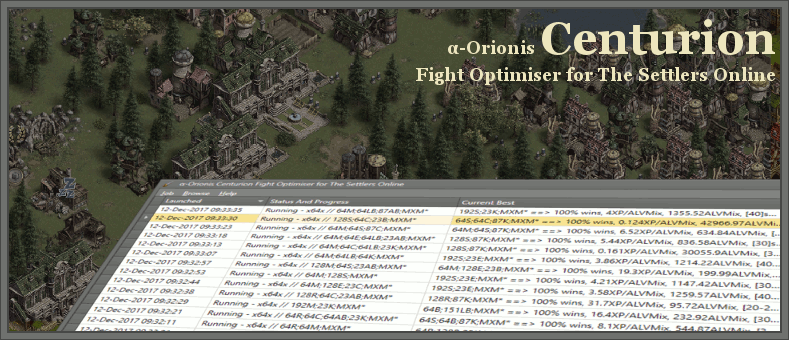
I can’t find the adventures “Secluded Experiments” or “More Secluded Experiments”. Trying to Browse for adventures, and I can’t see them there.
LikeLike
Will be in the v0.0.3 database. See https://alphaorioniscenturion.wordpress.com/history/, section on v0.0.3 (Beta) 🙂
LikeLike
I would like to see what enemy troops are killed in a suicide wave. A distribution of what troops I lose is provided; could we also have the same thing for enemy troops, if it isn’t a 100% win?
LikeLiked by 1 person
There seems to be a lot of wasted calculation when reducing grid size. If I run a job where there is a small range of possible troops allowed, the grid calculations (x64x, x32x, x16x, etc) all seem to repeat the same calculations for the hi and lo range of troops numbers, at each resolution. Finally, as resolution drops below the give range, there are additional calculations for the middle of the allowed range.
I am guessing this is how it works by looking at the “progress” column.
There is enormous potential for speed up by saving calculations at points in the grid which will be repeated in the next smaller resolution.
LikeLike
There is an error in the database, for adventure Secluded Experiments. Camp 53 is marked as 100DS,100PS It should be 100DS,100SR
LikeLike
There’s an issue with a solution found outside the bounds given in a command line in version 0.1.1
Copied from the details.
command line:
-Camp=44RoyM;80RoyLB;3RoyC;1EvilK;1RoyRes -Iterations=500 -FillUpLastWave -Attack=*R;0-157S;128-196K;GM2
results:
αO-C v0.1.1 10-Mar-2018 16:27:15 (UI-launched)
32R;157S;96K;GM2 ==> 2.45XP/PLVMix, 948.95PLVMix, [40]s duration, [724.8-948.95-1160.4]PLV, PlrDd [29]R;[142-142.97-143]S;[0-5.54-11]K, [2323]XP
16R;157S;112K;GM2 ==> 1.75XP/PLVMix, 1326.92PLVMix, [40]s duration, [991.9-1326.92-1546.3]PLV, PlrDd [14]R;[143]S;[7-15.46-21]K, [2323]XP
64R;157S;64K;GM2 ==> 1.55XP/PLVMix, 1502.92PLVMix, [40-50.28-60]s duration, [867.7-1499.28-2263.5]PLV, PlrDd [58]R;[141-143.00-143]S;[3-18.70-38]K, [2323]XP
-Camp=44RoyM;80RoyLB;3RoyC;1EvilK;1RoyRes -Iterations=500 -FillUpLastWave -Attack=*R;0-157S;128-196K;GM2
command line limied cannoneers to 128-196
solution ended with 96 cannoneers
LikeLike
This issue is fixed in version 0.1.2, which I release today.
LikeLike
I can’t find the Outlaws adventure in centurion!
LikeLike
I released a new version 0.1.2 today, and it contains the adventure. 🙂
LikeLike
thanks! just in time for the easter event, which is why i wanted it.
LikeLike
easter…. it would be nice to use centurion to plan an attack on party crashers.
It should be possible, in general, to define an opponent, How about an XML file, like the config file, for defining all the camps and adventures and opponents…? This would make it easy to update if something comes up in an event, or to deal immediately with any new adventure. Just a thought….
LikeLike
Hi Chris, you can define attacks for the Easter event. The troops Ids all begin with “O” (the letter). Just go to the opponents’ window and filter for the troops there. They are all contained in the database… Let me know how it works out. Works fine for me. Cheers, aO 🙂
LikeLike
Thank you!
LikeLike
Strange behaviour…. finds a solution without using all troop spaces, even though using fill last wave!
αO-C v0.1.2 09-Apr-2018 07:26:18 (UI-launched)
256R;GM2 ==> 8.86XP/PLVMix, 152.41PLVMix, [30]s duration, [134-152.41-168]PLV, PlrDd [134-152.41-168]R, [1350]XP
8S;260R;GM2 ==> 8.85XP/PLVMix, 152.5PLVMix, [20-21.43-30]s duration, [134-152.50-166]PLV, PlrDd [134-152.50-166]R, [1350]XP
32S;32AB;221R;GM2 ==> 8.85XP/PLVMix, 152.54PLVMix, [20]s duration, [134-152.54-168]PLV, PlrDd [134-152.54-168]R, [1350]XP
-Camp=50Kl;RLL -Iterations=5000 -FillUpLastWave -Attack=*S;*AB;*K;221-285R;GM2
Note final solution uses 256R only.
Config file (replacing angle brackets with parentheses) is
(?xml version=”1.0″ encoding=”utf-8″ ?)
(CenturionConfig)
(CustomGenerals)
(CustomGeneral Id=”GM2″ BasedOn=”GM”)
(Skill Name=”Juggernaut”/)
(Skill Name=”Juggernaut”/)
(Skill Name=”Juggernaut”/)
(Skill Name=”FirstAid”/)
(Skill Name=”FirstAid”/)
(Skill Name=”FirstAid”/)
(Skill Name=”Overrun”/)
(Skill Name=”Overrun”/)
(Skill Name=”Overrun”/)
(Skill Name=”SniperTraining”/)
(Skill Name=”BattleFrenzy”/)
(Skill Name=”BattleFrenzy”/)
(Skill Name=”BattleFrenzy”/)
(Skill Name=”GarrisonAnnex”/)
(Skill Name=”GarrisonAnnex”/)
(Skill Name=”GarrisonAnnex”/)
(Skill Name=”WeeklyMaintenance”/)
(Skill Name=”MasterPlanner”/)
(/CustomGeneral)
(/CustomGenerals)
(PersonalValues)
(PersonalValue Id=”R” Value=”1.0″/)
(PersonalValue Id=”M” Value=”3.6″/)(!–2.0, 3.5–)
(PersonalValue Id=”S” Value=”4.9″/)(!–3.0, 8.5–)
(PersonalValue Id=”E” Value=”22.6″/)(!–7.0, 999.0–)
(PersonalValue Id=”C” Value=”3.6″/)(!–3.0, 3.6–)
(PersonalValue Id=”B” Value=”1.3″/)(!–1.0, 0.95–)
(PersonalValue Id=”LB” Value=”2.6″/)(!–1.0, 1.45–)
(PersonalValue Id=”AB” Value=”20.5″/)(!–3.0, 999.0–)
(PersonalValue Id=”K” Value=”39.6″/)(!–9.0, 999.0–)
(PersonalValue Id=”SK” Value=”5.7″/)
(PersonalValue Id=”BSK” Value=”6.7″/)
(PersonalValue Id=”RIT” Value=”4.5″/)
(PersonalValue Id=”SS” Value=”13.2″/)
(PersonalValue Id=”GSS” Value=”15.4″/)
(PersonalValue Id=”BSS” Value=”14.2″/)
(PersonalValue Id=”BEL” Value=”32.4″/)
(/PersonalValues)
(/CenturionConfig)
LikeLike
Feedback on the interface layout… The latest version, 0.2.1, has two pages: “Main” and “Options”. I don’t see any benefit from the division: I frequently alter options, esp the number of iterations; and I found the earlier layout in a single page to be more congenial, as I could see the whole job in one page before submitting.
LikeLike
Hi Chris, so nice to read you again! I understand what you’re saying about the Options. I feel the same way about my dear FillUpLastWave option. But I was hearing from users that this dialogue has grown to be overwhelming and I tried to tidy it up. There will be more content in the Main tab in the next version because I’ll introduce graphical buttons for the players’ troops R-K and SK-BEL for those who are more graphically oriented. When I added the new option “Constraints”, it was the straw that broke the dialogues back for me and I created Main and Options. As I said, I understand that it feels less comfortable for you now. As a resolution I am planning to enhance the XML config file in the next version so that users can move options back to the Main page if they want. There will be examples in the config that comes with the next version. That should enable you to restore the arrangement you are missing. Until then, maybe in some cases it helps to remember that the “Create like” feature copies the options from the parent job, so if you have a job in your job list with the iterations you want, when you “Create like” you wont have to go into the options to adjust the number. Cheers!
LikeLike
S’ok! I’ve been busy and not looking closely at the sim for a while. hope to look at it more in the next 3 weeks while i am on leave from work. You won’t be able to be perfect for everyone: too much customization can end up causing its own problems!
But now that we mention it… 🙂 Would love to be able to edit generals through the interface, rather than edit a config file. A low priority suggestion: but the “Browse generals” window could possibly be extended to actually edit the skills being displayed. Add a “clone general” button (to get a new general as a copy of an existing one) and then also allow skills to be added and deleted in the table.
Similarly, the “Browse troops” could provide the possibility of editing the “personal value” (or returning to some “default”)
LikeLike
I am getting errors for various jobs in the latest version for some unknown reason. Here’s an example job:
-Camp=148HK;4WK;RLL -Iterations=100 -FillUpLastWave -Attack=*R;*M;*S;*E;*C;*B;*LB;*AB;*K;Nus2
The job succeeds with general as “Nus”, but fails with “Nus2″. Difference is in skills. Error box is:
System.ArgumentException: Relative increase must be 0.0 … 1.0
at AH.TSO.Simulation.CombatPreparationService.BonusManipulationUlong.AddRelativeIncrease(Double pValue)
at AH.TSO.Simulation.CombatPreparationService.PrepareDamageMinMax(ICamp pAggressorCamp, Boolean pForPlayer, AdventureZoneBuff pAdventureZoneBuffs, CombatMode pCombatMode, UInt32 pNumberOfRound)
at AH.TSO.Simulation.CombatPreparationService.RoundPrepare(ICamp pPlayerCamp, ICamp pComputerCamp, AdventureZoneBuff pAdventureZoneBuffs, CombatMode pCombatMode, UInt32 pNumberOfRound)
at AH.TSO.Simulation.FightSimulator._SimulateRound(ICamp pPlayerCamp, ICamp pComputerCamp, UInt32 pNumberOfRound, CombatMode pCombatMode, AdventureZoneBuff pAdventureZoneBuffs)
at AH.TSO.Simulation.FightSimulator.Simulate(String pPlayer, String pComputer, AdventureZoneBuff pAdventureZoneBuffs)
at AH.TSO.Simulation.FightSimulator.MultiSimulate(String pAggressor, String pDefenders, UInt64 pNumberOfRuns, AdventureZoneBuff pAdventureZoneBuffs, ISimulateFightProgressContainer pProgressContainer)
at AH.TSO.Optimisation.Optimiser._OptimiseFightWithGrid(String pTargetCamp, AttackConfiguration pAttackConfiguration, IConditions pConditions, UInt32 pGrid, TypicalObjective pObjective, AdventureZoneBuff pAdventureZoneBuffs, ISimulationResultsCache pSimulationResultsCache, IOptimiseFightWithGridProgressContainer pProgressContainer)
at AH.TSO.Optimisation.Optimiser.OptimiseFight(String pTargetCamp, String pAttackConfiguration, IConditions pConditions, TypicalObjective pObjective, AdventureZoneBuff pAdventureZoneBuffs, IOptimiseFightProgressContainer pProgressContainer)
at AH.TSO.Centurion.GUI.JobManagement.CommandLineJob.Optimise.Execute()
at AH.TSO.Centurion.GUI.JobManagement.CommandLineJob.CommandLineJob.b__10_0(ICommandLineHelper pCLH, ICommandLine pCL)
at AH.TSO.Centurion.Application.Shell.Shell.ExecuteAlgorithm(String[] pCommandLineArgs, Action`2 pOptimise, Action`2 pUsefulGenerals, Action`2 pSimulate)
at AH.TSO.Centurion.GUI.JobManagement.CommandLineJob.CommandLineJob.Run()
at AH.TSO.Centurion.GUI.JobManagement.AbstractJob.DoWork()
Config file, relevant portions, is
(CenturionConfig)
(CustomGenerals)
(CustomGeneral Id=”Nus2″ BasedOn=”Nus”)
(Skill Name=”FirstAid”/)
(Skill Name=”FirstAid”/)
(Skill Name=”FirstAid”/)
(Skill Name=”RapidFire”/)
(Skill Name=”RapidFire”/)
(Skill Name=”RapidFire”/)
(Skill Name=”SniperTraining”/)
(Skill Name=”SniperTraining”/)
(Skill Name=”SniperTraining”/)
(Skill Name=”Cleave”/)
(Skill Name=”Cleave”/)
(Skill Name=”Overrun”/)
(Skill Name=”Overrun”/)
(Skill Name=”Overrun”/)
(Skill Name=”GarrisonAnnex”/)
(Skill Name=”GarrisonAnnex”/)
(Skill Name=”GarrisonAnnex”/)
(Skill Name=”MasterPlanner”/)
(/CustomGeneral)
(/CustomGenerals)
(PersonalValues Baseline=”24/05/2018 in-game changes”)
(PersonalValue Id=”R” Value=”1.0″/)
(PersonalValue Id=”M” Value=”3.1″/)
(PersonalValue Id=”S” Value=”4.4″/)
(PersonalValue Id=”E” Value=”14.3″/)
(PersonalValue Id=”C” Value=”3.9″/)
(PersonalValue Id=”B” Value=”1.3″/)
(PersonalValue Id=”LB” Value=”2.65″/)
(PersonalValue Id=”AB” Value=”12.0″/)
(PersonalValue Id=”K” Value=”22.6″/)
(PersonalValue Id=”SK” Value=”4.3″/)
(PersonalValue Id=”BSK” Value=”8.8″/)
(PersonalValue Id=”RIT” Value=”5.3″/)
(PersonalValue Id=”SS” Value=”5.1″/)
(PersonalValue Id=”GSS” Value=”9.3″/)
(PersonalValue Id=”BSS” Value=”10.5″/)
(PersonalValue Id=”BEL” Value=”7.6″/)
(/PersonalValues)
(/CenturionConfig)
LikeLike
You are right, I can reproduce this. Thanks! There will be a new version shortly fixing this.
LikeLike
lots of problems making the new interface work in v 0.2,2. The graphical generals don’t give an easy way to see the difference between original and new generals. I use both. Also, in various cases I get multiple generals showing up in the text box under the graphical general selection buttons.
The text box for entering troops responds instantly in unintuitive ways to single key strokes. It’s effectively impossible to enter a troops composition as the interface keep adjusting what is in the box while I am trying to type, and also moving the cursor back to the start of the box.
The “simulate more often” option to rerun an optimizing job with more runs for teh final solution doesn’t work; fails to pik up the proper troop composition.
LikeLike
Hi Chris, thanks for your message! As far as I understand there are three separate issues in what you wrote. I have created three individual “known problems” KP#6, KP#7, KP#8 for them. On some I need more details to be able to understand and reproduce what you are referring to. I suggest that we discuss these on the respective KP pages in the comment section there. I already wrote a starting comment for the threads on those pages. Thanks for your patience, hope to read you…
LikeLike
I thought this used to be here, but can’t spot it… “Saving Results”. I would like it if there was an option to save the results, so they could be reloaded latter.
How I see it happening is…
– Click select the results you want to save (in the order you want them, which may be different to the order you actually created them)
– these are saved as an xml file
– the file also saves the actual configuration of the generals you selected
when you reload them,
-it loads them into the results screen (in the order you selected them)
– if a general listed now has different skills than it had when it was saved it is highlighted (red?)
– if a result was still being calculated when it was saved, so the result isn’t necessary completely optimized it is highlighted (grey?)
then you should be able to click on the highlighted ones to re-compute them, because they are either out of date or not finished in the first place.
just my 2c worth 🙂
LikeLike
replying to myself, is that like talking to myself…
also just thought, should record the camp number AND the troops; just in case the troops in the camp are updated at some stage as they are every now and then due to data input.
LikeLike
Hi Coyote, so nice to hear from you again! No, the feature you describe hasnt existed before… so it didnt get lost somewhere along the way 🙂 I am going on vacation for a week, I will get back to your suggestion in more depth after that. Let me just mention that I have been thinking of something similar… to save done work and also ongoing work so that the user can recover in case the computer crashes or can just save something and reload later when he/she wants or needs to close Centurion for a while.
LikeLike
Okay, I create FI#13 for this item. Let’s continue the discussion there. There are still some things to be clarified before this is ready for implementation. I indicated them in the “Solution” section of the item’s page: https://alphaorioniscenturion.wordpress.com/fi13/
LikeLike
Got a even weirder (possible) feature request. There is a best general feature, but would it be possible to make a best general & book feature. Ie give them an army (or armies) they are going against, give them a selection of generals to test, and let the program run each general with each combo of books. Just for those of us who aren’t great at deciding how to spec out generals for certain adventure series.
LikeLike
Okay, I created FI#14 for this item for further clarification. https://alphaorioniscenturion.wordpress.com/fi14/
LikeLike
Camp #11 in Sohne (Sons of the Little Tailor) has 70Ba;40Fu;20Rie but is recorded in the database as 80Ba;40Fu;20Rie
LikeLike
Thanks, Chris! This will be corrected in the next version.
LikeLike
In a battle where everyone dies, the game counts it as a win, and Centurion counts it as a loss. For example:
αO-C v0.2.5 30-Aug-2018 05:15:14 (UI-launched, PV 24/05/2018 in-game changes)
1R;Nus ==> 0% wins, 400XP/PLVMix, 1PLVMix, [10]s duration, [1]PLV, PlrDd [1]R;[1]Nus, [400]XP, EnmDd [10]NerAff
-Camp=Chupa#25 -Attack=1R;Nus
Nusala kills all 10 Nervous Apes in first strike; but also gets killed by the apes first strike as well. Game calls that a win, and Nusala lives to fight another day.
LikeLike
In Camp 29 of El ChupaCabra, the content includes 1 NerAff.The record is given in the DB as 5StsAff;10StwAff;10AlpAff;1NerAff;RLL; should be 5StsAff;10StwAff;10AlpAff;10NerAff;RLL
LikeLike
Hi Chris, thanks for pointing these two out! Both will be addressed in v0.3.1, coming this next weekend.
LikeLike
Strange behaviour; when trying to optimize an attack, with “fill last wave” in use, this command used only half the available capacity and failed to find winning attacks at all, using an attack of 90SK, and failing to use any of *BEL
Details:
Command line: -Camp=Wissen#23 -Iterations=10000 -FillUpLastWave -Attack=80-90SK;0-1BSK;*BEL;Var2
Results:
αO-C v0.3.1 08-Sep-2018 14:01:16 (UI-launched, PV 24/05/2018 in-game changes)
90SK;Var2 ==> 0% wins, 1.81XP/PLVMix, 348.3PLVMix, 10s duration, 348.3PLV, PlrDd 81SK;1Var2, [560-631.28-665]XP, EnmDd [16-18.04-19]Sa
90SK;1BSK;Var2 ==> 0% wins, 1.77XP/PLVMix, 357.1PLVMix, 10s duration, 357.1PLV, PlrDd 81SK;1BSK;1Var2, [560-631.12-665]XP, EnmDd [16-18.03-19]Sa
90SK;4BEL;Var2 ==> 0% wins, 1.68XP/PLVMix, 375.4PLVMix, 10s duration, 375.4PLV, PlrDd 82SK;3BEL;1Var2, [560-631.40-665]XP, EnmDd [16-18.04-19]Sa
-Camp=Wissen#23 -Iterations=10000 -FillUpLastWave -Attack=80-90SK;0-1BSK;*BEL;Var2
Config: (with angle brackets replaces by parentheses)
(?xml version=”1.0″ encoding=”utf-8″ ?)
(CenturionConfig)
(CustomGenerals)
(CustomGeneral Id=”Var2″ BasedOn=”Var”)
(Skill Name=”FirstAid”/)
(Skill Name=”FirstAid”/)
(Skill Name=”FirstAid”/)
(Skill Name=”UnstoppableCharge”/)
(Skill Name=”UnstoppableCharge”/)
(Skill Name=”UnstoppableCharge”/)
(Skill Name=”Overrun”/)
(Skill Name=”Overrun”/)
(Skill Name=”Overrun”/)
(Skill Name=”GarrisonAnnex”/)
(Skill Name=”GarrisonAnnex”/)
(Skill Name=”GarrisonAnnex”/)
(Skill Name=”WeeklyMaintenance”/)
(Skill Name=”WeeklyMaintenance”/)
(Skill Name=”MasterPlanner”/)
(/CustomGeneral)
(/CustomGenerals)
(PrimeGenerals)
(PrimeGeneral Id=”GM2″/)
(PrimeGeneral Id=”Nus2″/)
(PrimeGeneral Id=”Var2″/)
(PrimeGeneral Id=”MdK2″/)
(PrimeGeneral Id=”MXM2″/)
(PrimeGeneral Id=”PD2″/)
(PrimeGeneral Id=”Tav”/)
(/PrimeGenerals)
(!– Using value 120 per sec of production in barrakcs and elite barracks –)
(PersonalValues Baseline=”24/05/2018 in-game changes”)
(PersonalValue Id=”R” Value=”1.0″/)
(PersonalValue Id=”M” Value=”3.1″/)
(PersonalValue Id=”S” Value=”4.4″/)
(PersonalValue Id=”E” Value=”14.3″/)
(PersonalValue Id=”C” Value=”3.9″/)
(PersonalValue Id=”B” Value=”1.3″/)
(PersonalValue Id=”LB” Value=”2.65″/)
(PersonalValue Id=”AB” Value=”12.0″/)
(PersonalValue Id=”K” Value=”22.6″/)
(PersonalValue Id=”SK” Value=”4.3″/)
(PersonalValue Id=”BSK” Value=”8.8″/)
(PersonalValue Id=”RIT” Value=”5.3″/)
(PersonalValue Id=”SS” Value=”5.1″/)
(PersonalValue Id=”GSS” Value=”9.3″/)
(PersonalValue Id=”BSS” Value=”10.5″/)
(PersonalValue Id=”BEL” Value=”7.6″/)
(/PersonalValues)
(/CenturionConfig)
LikeLike
Oops. I made a mistake in the above specification. Should have used BSK not SK; the given inputs have no hope of a win. Using BSK fixed the run.
LikeLike
Outlaws camp 20 composition is incorrect. There are 80 Guard Dogs left out.
Database shows: Outl#20 30SL;50WL;RLL
Should be Outl#20 30SL;50WL;80GD;RLL
I am not 100% sure that order of troops is correct, but certainly the 80GD is missing.
LikeLike
Hi Chris, you are absolutely right there… thanks! This will be corrected in the next Version.
LikeLike
I don’t know this makes much difference, but the database description of Klug#5 is missing the camp type description for “Wildlife Leader Cave”
110Ba;69Rie;1RieBa (as given)
110Ba;69Rie;1RieBa;RLL (should be, or something like it)
(RLL is actually Wildlife cave, don’t know if there’s another code for a leader cave)
Never really grasped the importance of a camp type, except perhaps for timing with the demolition time.
LikeLike
Hi Chris, yes demolition time is the main reason. It may vary from type to type. When I forgot the type, demolition time is 0. That’s not only wrong, it may even be dangerous in case someone calculates a lock for the camp. So I will put in the correct type in the next version (end of oct). Thanks for the hint! Also, the next version will cover range buffs (rain of arrows, assassin and 4 others). Some of them are applicable to certain camp types only. If I model that, the significance of camp types will increase… 🙂
LikeLike
Nice job on version 1. Looking good.
LikeLiked by 1 person
It seems to be hogging memory. Getting bigger and bigger over time. Not sure if it is releasing memory after it no longer requires it.
LikeLike
ok, it finally cleared most of the memory when one of the two general queries finished.
Currently if I have two many running, the program comes unresponsive and I am unable to do anything on it, ie even min/max the window until some of it has processed. I.E. it has been running for the last 9 hours today but I can’t even click the help button on the top line to find this web address, had to do it manually. I am only running nine (9) quires. Just one happens to be a two general one and is hogging all the resources and taking days. It was responding (very slowly) until I added the last quire.
May I suggest a new feature
QUE PROCESS LIMIT
allow the user to select how many in the que to run at once. once one if finished start the next. So if I select 4, it doesn’t matter if I have four or forty in my que, only four will run at any given time.
maybe this will solve my resource management problem the program is having. PS; the rest of the computer is responsive and usable, so it is only for some reason causing itself issues.
LikeLike
Error…
Not enough quota is available to process this command
System.ComponentModel.Win32Exception (0x80004005): Not enough quota is available to process this command
at MS.Win32.UnsafeNativeMethods.PostMessage(HandleRef hwnd, WindowMessage msg, IntPtr wparam, IntPtr lparam)
at System.Windows.Interop.HwndTarget.UpdateWindowSettings(Boolean enableRenderTarget, Nullable`1 channelSet)
at System.Windows.Interop.HwndTarget.UpdateWindowPos(IntPtr lParam)
at System.Windows.Interop.HwndTarget.HandleMessage(WindowMessage msg, IntPtr wparam, IntPtr lparam)
at System.Windows.Interop.HwndSource.HwndTargetFilterMessage(IntPtr hwnd, Int32 msg, IntPtr wParam, IntPtr lParam, Boolean& handled)
at MS.Win32.HwndWrapper.WndProc(IntPtr hwnd, Int32 msg, IntPtr wParam, IntPtr lParam, Boolean& handled)
at MS.Win32.HwndSubclass.DispatcherCallbackOperation(Object o)
at System.Windows.Threading.ExceptionWrapper.InternalRealCall(Delegate callback, Object args, Int32 numArgs)
at System.Windows.Threading.ExceptionWrapper.TryCatchWhen(Object source, Delegate callback, Object args, Int32 numArgs, Delegate catchHandler)
LikeLike
Hi there, I created KP#11 for this, see https://alphaorioniscenturion.wordpress.com/kp11/. Let’s continue the discussion there. The quota exception probably falls in the same category.
LikeLiked by 1 person
bug…
accidently started best gearn search on two campsw which don’t exist by changing the numbers.
it allowed me to do it, but its not doing anything, and i can’t stop or delete the calculations.
LikeLike
Weird, I tried to reproduce the behaviour… I get the proper error message: “The following token has an unsupported Id: 2Dieb#24”, that is supposed to show up. Can you send me the complete command line?
LikeLike
-Mode=UsefulGenerals -Camp=2Dieb#24 -Iterations=200 -Generals=MyNus;MyMarry;MyAns;MyVargus;GM -Attack=*SK;*BSK;*RIT;*SS;*GSS;*BSS
and
-Mode=UsefulGenerals -Camp=2Dieb#25 -Iterations=200 -Generals=MyNus;MyMarry;MyAns;MyVargus;GM -Attack=*SK;*BSK;*RIT;*SS;*GSS;*BSS
I do them 0-23, but I didn’t realise how many camps there were, so I also did 24, 25, and 26. 26 came up with the error I expect when I try to make one for a a camp which doesn’t exist so I stopped adding new ones. It was only latter that I realised that 24 & 25 weren’t doing anything, didn’t exist and couldn’t be stopped/deleted.
The way I enter them is I make up the command line for camp 0, and then I click on ‘create like’; go to the first tab and delete the camp number and type the next camp number. I don’t select the camps from the drop down.
hope this helps.
(just checked and it allowed me to do it again; so now I have three I can’t stop or delete.) 🙂
LikeLike
Still unable to reproduce… even with your command line. I’m Kind of stymied. Are you suing v1.0.2? Because that’s the one I used when trying to reproduce…
LikeLike
camp 3 in 2nd thief says it has 100Kl;100Re;100Berit;100Stei;RLL
it only really has 100 horseman and 100 stone cannon.
(ver 1.02)
LikeLike
You’re so right about 2Dieb#3… will be corrected in v1.1. Several other simulators have this one wrong also. Must have changed some time in the past. Wow.
LikeLike
ok, this is weird. I closed the program hours ago, but it is still in my tasks list?
https://scontent.xx.fbcdn.net/v/t1.0-0/s261x260/48283475_2567648133261764_5022215764426358784_n.jpg?_nc_cat=110&_nc_ad=z-m&_nc_cid=0&_nc_ht=scontent.xx&oh=b8e91b7868cf6590aca6c5d4fc3ef763&oe=5CB191B9
LikeLike
https://scontent.fakl7-1.fna.fbcdn.net/v/t1.0-9/48283475_2567648133261764_5022215764426358784_n.jpg?_nc_cat=110&_nc_eui2=AeEWM64gIiGTHfgzuSyzzqivTYkni7YEV0mScOOufYBSd6ChNfxDXM-d5mr9fnAVtTQkX6dOETqwfjJVX_iD8MW6g2fsEfiFmcwGBbDBK-BMog&_nc_ht=scontent.fakl7-1.fna&oh=4206d3e0105091f614ca5bfb202990c3&oe=5CA6C465
hopefully better image
LikeLike
Do you recall whether there were any Jobs running when you closed Centurion?
LikeLike
wasn’t running anything, all jobs had be completed.
LikeLike
for me Tomb Raiders (Grab) only has four camps I can do calculations on…
http://prntscr.com/lvym1n
LikeLike
Yes, they are labelled 8, 9, 11, 14 for history reasons. The other numbers do not exist. So those 4 numbers match the camps. You can compare its “population”. Should match… They are attacked in descending order of the number.
LikeLike
ok, was confused. haven’t looked at the map, as there isn’t one attached for some reason with this version
LikeLike
Hi, can you please check the troops of Ali Baba and the Treasure of Knowledge camp 52
according to the program it has
90 Sword Wielder (Sa)
50 Sword Master (Schwe)
90 Dune Marksman (Du)
but unless I attacked the wrong camp, as far as I can tell it has
90 Dune Marksman (Du)
50 Sword Master (Schwe)
90 Mounted Bowman (Berit) !!!!
copy of end of fight
http://prntscr.com/m3y3et
copy of camp on map after fight
http://prntscr.com/m3y3ta
LikeLike
Hi there, I am sorry, you are absolutely right. The population of the camp should read “50Schwe;90Du;90Berit;RLL”. This will be corrected in the next version. You can expect the next version 1.1 in the second half of January. It will have a few new features and will be 3-5x faster in optimisations of 95% of all camps.
LikeLike
Hi… not been active for a while. In camp RvH#6, 50DesE;100DesAB;150RoyR;50RoyM;RLL should be 50DesE;100DesAB;100RoyR;50RoyM;RLL (100 Recruits, not 150)
LikeLike
Hi there, you are right! It will be corrected in the next version v1.1, due tomorrow. Thanks!
LikeLike
ver 1.2.1;
-Camp=Siege#3+4+5 -Attack=*R;*M;*S;*E;*C;*B;*LB;*AB;*K;VM
resulting error…
System.Exception: takes too long
at AH.TSO.Simulation.FightSimulator.SimulateCombatMode(CombatMode pCombatMode, ICamp pPlayerCamp, ICamp pComputerCamp, Dictionary`2 pRounds, AdventureZoneBuff pAdventureZoneBuffs, Double& pAggressorExperiencePointsGained, Dictionary`2 pDuration, IAttackeeSummary`1 pAggressorDead, IAttackeeSummary`1 pDefenderDead)
at AH.TSO.Simulation.FightSimulator.SimulateSingleComputerCamp(String& pMeltingAggressorConfig, ICamp pComputerCamp, Int32& pCounter, AdventureZoneBuff pAdventureZoneBuffs, SingleSimulationResult& pResult, Double& pAggressorXPGained)
at AH.TSO.Simulation.FightSimulator.Simulate(String pPlayer, String pComputer, AdventureZoneBuff pAdventureZoneBuffs)
at AH.TSO.Simulation.FightSimulator.MultiSimulate(String pAggressor, String pDefenders, UInt64 pNumberOfRuns, AdventureZoneBuff pAdventureZoneBuffs, ISimulateFightProgressContainer pProgressContainer, TerminationCallback pTerminationCallback)
at AH.TSO.Optimisation.Optimiser._OptimiseFightWithGrid(String pTargetCamp, AttackConfiguration pAttackConfiguration, IConditions pConditions, UInt32 pGrid, TypicalObjective pObjective, AdventureZoneBuff pAdventureZoneBuffs, ISimulationResultsCache pSimulationResultsCache, IOptimiseFightWithGridProgressContainer pProgressContainer)
at AH.TSO.Optimisation.Optimiser.OptimiseFight(String pTargetCamp, String pAttackConfiguration, IConditions pConditions, TypicalObjective pObjective, AdventureZoneBuff pAdventureZoneBuffs, IOptimiseFightProgressContainer pProgressContainer)
at AH.TSO.Centurion.Application.JobManagement.CommandLineJob.Optimise.Execute()
at AH.TSO.Centurion.Application.JobManagement.CommandLineJob.CommandLineJob.b__10_0(ICommandLineHelper pCLH, ICommandLine pCL)
at AH.TSO.Centurion.Application.Shell.Shell.ExecuteAlgorithm(String[] pCommandLineArgs, Action`2 pOptimise, Action`2 pUsefulGenerals, Action`2 pSimulate)
at AH.TSO.Centurion.Application.JobManagement.CommandLineJob.CommandLineJob.Run()
at AH.TSO.Centurion.Application.JobManagement.AbstractJob.DoWork()
also happens with camps 6+7+8 and camp 11. Really doesn’t seem to like the poor Master of Defense.
LikeLike
Hi there, and thanks for pointing that one out 🙂 I analysed it and I can reproduce it. Centurion stops the simulation of a certain combat (in this case 192K;VM versus 1Sti) after 100 rounds because when I coded it I was afraid of endless loops (combat system is rather complex) and I though there couldn’t possibly be any fights that last 100 rounds or more. Turns out that assumption is wrong since the introduction of the VM 🙂 The opponent has 5000 hit points and VM causes 25-50 damage in each round. So 1VM versus 1Sti is going to last longer than 100 rounds. I will have to increase my “emergency exit threshold” maybe to 1000 rounds. Before I do that I’ll have a few dry-runs on tsotesting to see whether it actually behaves like that in the game. You might have a fix version 1.2.2 on the weekend… 🙂
LikeLike
haha, annoying aren’t I 🙂
LikeLike
Of course not 🙂 You help propelling Centurion forward!
LikeLiked by 1 person
Suggestion, When you use the ‘Statistics’ button with the ‘Gameplay filter’ turned on; is it possible to have the number of troops required for the camps left listed, rather than the number of troops required for the entire adventure listed. Sometimes I don’t have enough troops when I start, so when i’m half way through it would be nice to see how many more i need so i can send them over once made.
LikeLike
That is a splendid idea and it will be done in the next version 🙂
LikeLike
LOADING DOCKET
OK, a weird request. When i do an adventure I load up my quatermasters with the troops my agenda say, and off they go.
Every now and then I make a mistake and send the wrong number.
A simplest version, a loading docket would just list the total number of troops to send as well as each group of troops to send. This way once I finished loading the troops, if the total number column didn’t match how many troops my quatermaster(s) were carrying, odd are i made a mistake.
(yes, sent wrong number of troops to an adventure the other day even though I had an agenda for it.
LikeLike
Loading Docket.
Okay, you use an agenda, Are you aware of the statistics panel that can be toggled with a button that looks like the Greek letter “sigma”? Would it be helpful if there I just added the total number of individuals in brackets […] just like in the agenda itself as a check-sum? Just an idea, would be a consistent enhancement…
LikeLike
yep, that’s what i’m looking for, just the sum of all th enumbers so i know i have the right count loaded 🙂
LikeLike
EASY LOAD
Some of my troop selections are crazy. For example one of my attacks has SEVEN (7) different types of troops to load onto the general for one attack.
When you right click on a calculation that has already been made, would it be possible to add and option called something like ‘easy load’, which would then re-run the simulation, but this time trying to get a result which is the same as the previous result score wise, but used less different troop types (not less troops, i don’t care if it uses more troops).
So the object would be to find a result which has the same score loss, etc wise, but was easier to load.
For example A result I received was as follows …
-Mode=Simulate -Camp=Sattelf#17 -Iterations=10000 -Attack=50R;10M;12E;48B;32LB;6AB;2K;MyBorris
αO-C v1.2.3 29-Apr-2019 16:41:24 ()
50R;10M;12E;48B;32LB;6AB;2K;MyBorris ==> 100% wins, 37.93PLVMix, 20s duration, [34-37.9-45]PLV, 570XP, PlrDd [15-18.9-26]R;20B
but with a little manual playing I found the same results with
-Mode=Simulate -Camp=Sattelf#17 -Iterations=10000 -Attack=30R;42E;20B;56AB;MyBorris
αO-C v1.2.3 29-Apr-2019 16:49:14 ()
30R;42E;20B;56AB;MyBorris ==> 100% wins, 37.93PLVMix, 20s duration, [34-37.9-45]PLV, 570XP, PlrDd [15-18.9-26]R;20B
Now the first result, which I found using the simulator, has seven different types of troops to load, while the second one I played around with manually to try to make it easier to load only has four different types of troops to load.
So I hope I made some sense, just looking for an option to click on a already calculated result and ask it to come up with an easier to load but same result option. Oh and yes, I realize the second option has a lot costlier troops in it, so may not be a good option for newer players with less costly troops, but as i have the costly troops available, i’d like to have the easier loading option as long as it is just as efficient score wise.
LikeLike
Easy Load.
Right… That’s a known phenomenon and it will be addressed in the next version which is coming out in a few days (v1.3). There will be a new feature called “troops attenuation” achieving exactly what you described. Giving up a tiny little bit of optimality, the number if troops in the suggested solution can be reduced greatly. People can still optimise without attenuation but those who wish can switch it on as a default. I hope you’ll like it.
LikeLiked by 1 person
Agenda resources.
A button where I can click on in my agenda and it will tell me what I need to replace the armies lose (on average) for that agenda.
Currently it tells us the min, average and max number of each troop lost in an agenda. Would it be possible to click a link which will bring up a box which will list all the resources required to make that those troops as well. This way i can ensure my production status is up to the level I want to replenish the troops used.
LikeLike
Hi, what do you consider exactly the resourced to be? Everything that going into producing the fighters, like swords, horses, beer, … (“1st level”)? What about the production time (Centurion would have to know the level of your barracks)? What about the resources that go into the resources for the fighters (“2nd level”, “3rd level”, …)? Can you give me an idea with a sample table maybe of what would be sufficient from your point of view? 🙂
LikeLike
Hallo,
Ich benutze seit längerer Zeit wieder deinen Simu.
Wäre es möglich, bei den Jobs “Nützliche Generäle” als Ergebnis auch den Zweitbesten und eventuell auch den drittbesten General aufzulisten. Habe jetzt einmal “Einen Schritt voraus” und “AliBaba und der 2. Dieb” dort durcharbeiten lassen, die Ergebnisse sagen aus, das ca. 90% der Lager mit Boris optimal sind.Für den Spielfluss würde ich aber gerne zu Lasten des Optimalen auch meine anderen Generäle einsetzen. Es würde meiner Meinung vollkommen ausreichen, als Job-Ergebnis die zwei oder drei besten “Nützlichen Generäle” und die zugehörigen EP-Gewinne und EP/PLV Mix auszugeben, da ja dann immer noch die “Optimierung” ansteht, Erst in der Optimierung bekomme ich dann die beste Einheitenzusammenstellung.
LikeLike
Hi,
Du kannst die zweit-, dritt-, usw. besten Generäle heute schon sehen (aktuelle Version 1.3.0.2), indem Du in der Jobliste den Job mit den nützlichen Generälen auswählst, einen Rechtsklick drauf machst und im Kontext-Menü auf “Details…” gehst. Da erscheint ein neues Fenster mit den Ergebnissen in textueller Form. Je Zeile ein General, oben der beste, unten der schlechteste. (Anleitung, Kapitel 3.6). In der nächsten Version 1.4 wird es hier eine Verbesserung geben: Die Darstellung wird tabellarisch und interaktiv sein.
aO
🙂
LikeLike
Can we have a re-calculate all button/menu option?
When I change general skills etc, I want to go to a save and run all the calculations again to get the updated numbers. Currently I have to click on each entry and click ‘Run’. Would be nice to be able to click one button to add all jobs back t the que.
LikeLike
A separate page has been created for this request. I put a few Things there to be clarified before we have a solution. Let’s continue the discussion there. https://alphaorioniscenturion.wordpress.com/fi20/
LikeLike
I can’t read red txt. I get migraines, so I have glasses which shift and reduce the colour red. It means when I am trying to read how many troops die in a particular plan I need to take my glasses off and get real close to the screen.
Is it possible to put the txt colours used into the config file so I can adjust them so I can read them etc?
LikeLike
Hi there, yes of course I can do some colour customizing. Will have to look for a nice colour picker gadget. It might look somewhat like seen in the following link. I’ll try it for the version due end of August. https://documentation.devexpress.com/WPF/DevExpress.Xpf.Editors.ColorEdit.class
A separate item FI#19 has been created for this: https://alphaorioniscenturion.wordpress.com/fi19/. We can have follow-up discussions there.
LikeLike
Duplicate agenda.
Sometimes I want to make some minor changes to an agenda to see how it pans out, but don’t want to change the agenda i’ve already built up.
It would be great if I could have the option to duplicate a current agenda, so i can then work on it, rather than having to build it up from scratch first.
LikeLike
Duplicate Agenda: In v1.4 it will be possible to achieve this as follows: Create a new agenda as usual and give it a name. Arrange the windows of the original and the new agenda such that they can be seen next to each other. To do this, drag the tab of the new agenda and drop it where possible to extract it from the tab view. Then you select all items in the original agenda and drag them over to the new (empty) agenda where you drop them. Today this will MOVE the items from one agenda to the other but in v1.4 it will insert copies into the new agenda… pretty much what you want. I hope this will be sufficient. Everything except the “insert copies instead of move the items” is already working in the current version.
LikeLiked by 1 person
Kann man irgendwo einstellen das der Immer mit max. Truppen simulieren soll bzw. auch nur in 5er Schritten berechnen braucht ? ich benutze dein Tool heute zum 1. mal und muss sagen: auf der einen seite Hammer leistung, echt super, aber die Bedienung / Dokumentation ist nicht so pralle 🙂 Aber ich werd da schon noch besser durchsteigen.
LikeLike
Hallo Frizze, danke für Dein Feedback! Wenn Du Verbesserungsvorschläge hast zur Bedienung/Dokumentation, immer her damit. Die Weiterentwicklung des Tools wird hauptsächlich durch Benutzer-Feedback gesteuert!
Immer mit max Truppen: Ich nehme an Du meinst, dass die Kapazität des Generals immer voll ausgenutzt werden soll? Ja das gibt es… Mache einfach das Häkchen hinter ‘Letzte Welle auffüllen’ an. Das gibt es bei Optimierung und bei nützliche Generäle. Bei Simulationen macht das keinen Sinn.
In 5er Schritten rechnen: Centurion fängt beim Optimieren immer mit einem 64er Gitter an und verfeinert dann: 32er, 16er, 8er, 4er, 2er, 1er. Das kann man im Moment noch nicht umkonfigurieren. Ich hab schon mal darüber nachgedacht, das zuzulassen, aber es gab bisher keine Nachfragen dazu und ich ich hielte es bisher für eine Option, die viele eher verwirren würde… 🙂 Aber vielleicht ändert sich das ja.
aO
🙂
LikeLike
ah ok , vieleicht könntest du bei den Schritten einen Schieberegler einbauen ?
einfach aus dem Grund, ich pers. wäre auch mit 4er oder 8er schritten zufrieden, dafür ginge die Berechnung ja schneller .
Weiterhin fänd ich klare Ausdrucksweise gut.
Bei “Verluste” werde ich nicht schlau raus “PlrDd [64-64,5-67]B” was bedeuten denn die beiden Zahlen ?
Beim Job Definitionsfenster gibt es auswahlmöglichkeiten B-K; SK-BEL, man findet es schnell heraus wenn man mal daraufklickt, aber wenn einfach “normale” und “elite Einheiten” davor stehen würde ging es noch schneller.
ich werde bestimmt noch mehr “Feedback – gemecker ” von mir geben. Aber ich meine nix davon böse.
MFG
Frizze
LikeLiked by 1 person
* Schieberegler für Gitter: Ich habe eine extra Seite dafür gemacht (https://alphaorioniscenturion.wordpress.com/fi21/), so dass wir details dort klären können. Außerdem in Englisch damit es mehr Leute mitbekommen.
* PlrDd [64-64,5-67]B: Die Zahlen sind ein Intervall, von..bis. In der Mitte steht der zu erwartende Wert, der Durchschnitt. Die Zahlen kommen aus den vielen Einzel-Simulationen, die während Deines Jobs gemacht worden sind. Mehr Details sind auf dieser Seite erläutert: https://centurion-kampfoptimierer.fandom.com/de/wiki/Einf%C3%BChrende_Beispiele_-_Simulation
* B-K; SK-BEL .. Okay, ja.. den Titel kann man ändern. Nächste Version kommt vor dem Halloween Event 🙂
LikeLike
Hui ui ui,
” “PlrDd [5-5,3-6]R;[1-6,6-14]AB”: „PlrDd“ steht für „player dead“, also die toten (verlorenen) Spieler-Einheiten. Wir verlieren hier zwischen 5 und 6 Rekruten, mit einem Durchschnitt über die 1000 Simulationen von 5,3 Rekruten sowie 1 bis 14 AB. Der Durchschnitt muss also keineswegs genau in der Mitte liegen.
”
Ich habe gelesen ” 5 bis 5, 3-6 Rekruten und 1 bis 6, 6 bis 15 Armbrüste … dann konnte ich das ja nicht verstehen das gemeint ist ” 5 bis 6 ( Ø 5,3 ) “
LikeLike
Guten Tag,
Als erstes möchte ich mich für Deinen Kampf-Simulator bedanken, ich finde, er ist einer der besten.
Was mich jedoch stört, das es keine Möglickeit gibt, mehrere bzw. alle job-ergebnisse am Stück in einen
Spielplan einzukopieren.
Das einzeln markieren und einkopieren in den Spielplan ist sehr lästig.Die Windows-funktionen
ausschneiden und Strg wären sehr vorteilhaft.
LikeLike
Hallöchen, und Danke für den Kommentar. Aber ich glaube das geht schon: Du markierst einfach alle Zeilen im Jobfenster, die du verschieben willst (STRG-A zum Beispiel wird alle auswählen) und dann machst Du mit der Maus Drag-and-Drop, d.h. Du ziehst alle markierten einfach in den Spielplan hinein… sie sollten dann alle dort erscheinen. Ich arbeite regelmäßig so. Oder ist das nicht das, was Du meinst? Über STRG-C (Kopieren) und dann STRG-V (Einfügen) könnte ich mal nachdenken, ist bestimmt hinzukriegen. Aber mit der Maus sollte es jetzt schon gehen….
aO
🙂
LikeLike
ich meine damit, in den Spielplan einzubringen und damit die windowsfunktionen ausschneiden und strg
zu benutzen
LikeLike
mhhh, ich möchte ja gerne die gewünschten job’s markieren, ich kann aber immer nur einen markieren
LikeLike
“ausschneiden und STRG” gibt es nicht… es gibt nur STRG-C (markierte Sachen in die Zwischenablage kopieren), STRG-X (markierte Sachen in die Zwischenablage nehmen und vom Originalort entfernen) sowie STRG-V (Sachen die sich in der Zwischenablage befinden einfügen). gewöhnlich hat man STRG-X und dann STRG-V um etwas auszuschneiden und an einem neuen Ort einzufügen oder man hat STRG-C und dann STRG-V um etwas zu kopieren und dann irgendwo einzufügen (also wie STRG-X nur eben ohne Löschen am Original-Ort).
Meine Aussage war, dass eine Aktion der Art STRG-C und STRG-V heute bereits geht, nur eben mit der Maus und nicht mit STRG.
LikeLike
“…ich kann aber immer nur einen markieren…”
Bist Du sicher, dass Du über die Jobliste sprichst? Dort kann man definitiv mehrere markieren. Oder meinst Du etwa mehrere im Spielplan zu markieren? Das geht tatsächlich nicht, weil der Spielplan eine hierarchische Baumstruktur hat. Dieser Baum unterstützt das so nicht. Aber in der Jobliste hast Du keinen Baum sondern eine flache Liste… da geht das wie auch in der Agenda.
Ich beziehe mich natürlich immer auf die aktuelle v1.4. Es gibt eine alte Version (sehr alt) da konnte man in der Jobliste tatsächlich nur einen markieren aber das ist lange her…
LikeLike
Hier ist ein Beispiel: 5 gleichzeitig markierte Jobs mit Kontext-Menü… Auch im dem Kontext Menü kann man die 5 auf einmal in den Spielplan beamen….
https://1drv.ms/u/s!Aq8Pj5l3q3EmgZwpCjSBTC2Ou59lSQ?e=9HcUfR
LikeLike
und dieser Job hat in der Job-Liste vorne in der ersten Spalte ein kleines Dreieck und diese Zeile ist dann gelb hinterlegt
LikeLike
Ich benutze Version 1.4 , die über die Schaltzentrale erzeugten Jobs sind Listenmäßig aufgeführt mit der jeweiligen Kommandozeile -Camp=*****#des Lagers-Iteration…. usw. Nur das Mehrfachmarkieren funzt nicht
LikeLike
Funktioniert die Mehrfachselektion in der Agenda?
LikeLike
konfused, ich sehe nur einen markierten Job, das Camp 6, keine 5
LikeLike
Das geht, ist ja auch ne PDF
1. Einführung
Soooo, du hast jetzt α-Orionis Centurion, den Kampfoptimierer für Die Siedler Online. Glückwunsch! Und was machst Du jetzt damit? Hier kommen die ersten Schritte, um Dich an die Arbeitsweise und Leistungsfähigkeit des Optimierers heranzuführen:
A. Informiere dich grob, was der Centurion leistet. Insbesondere, was der Unterschied ist zwischen einem Simulator und einem Optim………………….
LikeLike
AAAHHHHHHHHHHH, der macht das, ohne es anzuzeigen :-))
ok, jetzt habe ich es kapiert, schwere Geburt, Danke für die Hilfe
LikeLike
AAHHHHHHHHHHHHHHHHH, Centurion macht es ohne es anzuzeigen/darzustellen.
Jetzt habe ich es kapiert, Danke nochmal für die Hilfe
LikeLike
Multiple groups per attack in the agenda.
The group attacks feature is great for determining how many troops you need.
Is it possible to make it so each attack can be in more than one group for example though.
Group A is attack 1,2,3,4
Group B is attack 4,5,6,7
in the above example attack 4 is in both Groups A and B.
The reasoning is that by the time the first generals in a group will (often) be back before the last generals have finished their attack. It would be nice to be able to then send them generals out in a second group of attacks, and have the calculations still determine how many troops.generals are required.
The problem with the current system is that you have to put the following attacks in a separate non-overlapping group. But often I want the generals in the first part of a group to also be in the first part of the next group, but the original group of attacks is ongoing, and the new attack is only (currently) able to be listed in one group at a time.
Does this make sense? If not, I will dig out an example to hopefully make it clearer 🙂
LikeLike
Hello,
I suggest that in the job usefulgenerals there is an option to run the job with all the main generals.
I as a relatively young player with still few generals, otherwise when I get a new general (or a change in skill) I have to recreate all the Useful Generals jobs, run them and then create new Optimization runs from the results.
Also, it would be great if you could link the search for the Optimal General with the subsequent optimization of the attack.
Translated with http://www.DeepL.com/Translator (free version)
LikeLike
“link the search for the Optimal General with the subsequent optimization of the attack.”
–> That is already the case: Select your UsefulGenerals result, do a right mouseclick and choose “Details…”. Then pick the row (or rows) with the general(s) you want to optimise and go right-click –> “Optimise…”. That should do the trick.
“run the job with all the main generals”
–> I understand your point. What should be the case is that when you open the UsefulGenerals window, all the generals that you picked last time should already be pre-selected. If that doesnt happen, then something is wrong and we should analyse. If it happens, does this help with your use case? You could just once select all your main generals and then stick with this setting…
LikeLike
“go right-click –> “Optimise…”. That should do the trick.”
–> Yes, that does it. But once the optimal general job leads to another general being the best, it does not change to that general – or does it?
“You could just once select all your main generals and then stick with this setting…”
Yes, that is right, too. But after generating all the jobs and putting effort in generating an agenda – if then I get a new general, skill him and want to know if he is better than the ones I already had, I have to change all optimal-general-jobs to calculate the new general. and if he gets better results, I have to regenerate the optimise-jobs too. And finally update the agenda to the new result. I thought, there might be a chance to link everything together to update the chain fro the beginning general-search to the agenda-entry.
LikeLike
Hello,
I got the “Sensenmann General” in the current Halloween event. But unfortunately I can’t find him in the battle optimizer.
LikeLike
Hello… thanks for the message. This general is identical to the battle-hardened (kampfgestählter) general. You can optimize for that one and then use your halloween general. The list of generals is very long already; putting an identical general in would only make the situation worse 🙂
The same is true for Boris and Sylvana.
LikeLike
Hello,
thanks for the hint. That helps a lot! Maybe you can make it possible to make the icons in the own generals interchangeable, so that one gets the little pictures of the own generals displayed in the agenda.
LikeLike
Thank you for implementation of the newest general “Resolute General” in version 1.6.2.10. Sadly it is not correctly implemented, as the special behaviour regarding S, E and SK troops seems not to be reflected.
As an example I can provide ESV#2.
With my skilled “Ents” + 215 SK I had in game losses of 26 or 27 SK.
Centurion gives me “PlrDd [58-61,6-66]SK” and showing in the analysis, that the special behaviour seems not to be reflected.
As another example a can provide ESV#9, where my actual losses with “215SK;Ents” were 86 SK while Centurion gives me “PlrDd 195SK;1Ents”
Here my skilling of “Ents”
LikeLike
Here my skilling of “Ents” BasedOn=”Res”: 3x FirstAid, 3x Jog, 3x Overrun, 3x NavigationCrashCourse, 3x BattleFrenzy, 2x FastLearner, 3x GarrisonAnnex, MasterPlanner
LikeLike
Yes, thank you for your message. I am currently investigating this.. I have had similar reports from other sources. Something especially with the battle frenzy seems to be different. I dont have a release date for a revised version yet.
LikeLike
https://forum.thesettlersonline.com/threads/39087-Dev-Diary-Halloween-Event-2022?p=371599#post371599
summing it up:
Only for Soldiers, Elite Soldiers and Swordsman:
* HP +100%
* damage -30% in first round
* battle frency = 50%
Also:
* enemy Offensive and Heavy units deal 30% reduced damage
LikeLike
It is because when you clone that general, he don’t have his ability “Shield Formation”. He is like normal general only with “Splash damage”
LikeLike
Hi AlphaOri,
great work so far; sometimes minor calculation errors and therefor losts on adventures…anyway.
Do u see a possibility to change the skills on-the-fly? Its a bit uncomfortable to set up a General everytime i want do play with skills…
Apologize if there is a reply with a similar idea.
Kind regards
Claus
LikeLike
Hi there, and thanks for your comment. There are two things that I would like to reply.
(1) If you lose a fight that Centurion said you’d win, please let me know. That should not happen. I usually need the camp that you attacked, your general and skills if applicable, zone buffs if any, and the outcome. You might record the replay of the fight in the game as a video. That way I can have a look at the losses per round and narrow done where the problem comes from.
(2) I am not sure I understand what you mean by “set up a general … every time”. In Centurion you can customize and save your own generals. You clone an existing one (standard, without skills) and then you skill the general in Centurion. You can then use the skilled general for calculations and in your adventure agenda. In case you speak German, here is a link: https://centurion-kampfoptimierer.fandom.com/de/wiki/Konfiguration#Geskillte_Gener%C3%A4le.
In case you havent already, try out Centurion’s agenda feature. You basically optimize once and have your adventure plan ready to go at any time. Replaces a strategic map. https://centurion-kampfoptimierer.fandom.com/de/wiki/Agenda
Good luck!
LikeLike
Hey CarpeNoctem,
thank you for your fast reply; u can get files bout Bucaneer (Camp 0b is lost even attacked with centurion-units set; maybe some kind of rounding error?) at https://drive.google.com/drive/folders/10rF9iiaTitC1xA3eEhYiN2ytlz3HXYos?usp=sharing
You can reach me also via Discord (Claus#1884); i’ll post some other minor simulation glitches again 😉
I’m using Centurion for 2 years now.
Du kannst auch gern Deutsch mit mir reden 😉
Kind regards
Claus
LikeLike